HMS Networks now launches a new IR-based Intesis® AC interface that enables integration of any Air Conditioning unit, regardless of brand, into Modbus or BACnet Building Automation Systems.
The importance of controlling Air Conditioning systems
HVAC systems are usually the largest energy-consumers in a building. Therefore, it is crucial for building owners to monitor and control these systems to save costs and energy. Additionally, the Covid-19 pandemic has made it increasingly important to find new ways of installing and using AC units, as ventilation and “clean air” has become a major concern.
The Air Conditioning market is growing fast with new brands and different types of AC units constantly emerging. This makes it challenging for building owners to integrate AC-units into their specific Building Management System (BMS).
A Universal IR interface compatible with more than 100 AC Units
The Intesis offering includes the most comprehensive portfolio of AC interfaces on the market, enabling monitoring and control of air conditioning units from any home or building automation system.
The portfolio is now further strengthened as HMS launches a universal IR-based Intesis AC interface for integrating AC units to Modbus or BACnet-based automation systems. The new interface connects to the AC unit via the IR link which is already used by most AC units to communicate with their remote control. The Intesis IR-based AC Interface is already compatible with more than 100 IR remote controllers and their associated AC units.
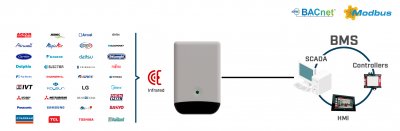
Fast configuration and diagnostic thanks to Intesis MAPS
The new AC interface solution is configured using the Intesis MAPS tool, which brings many advantages for the system integrator. With a project-based configuration, all the interfaces installed can be configured in a single MAPS template, making it easy to copy device configurations and set up new projects. Thanks to the diagnostics function, the commissioning process and any post-installation assistance is also simplified.
Learn more at www.intesis.com





