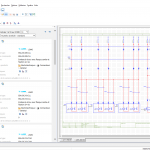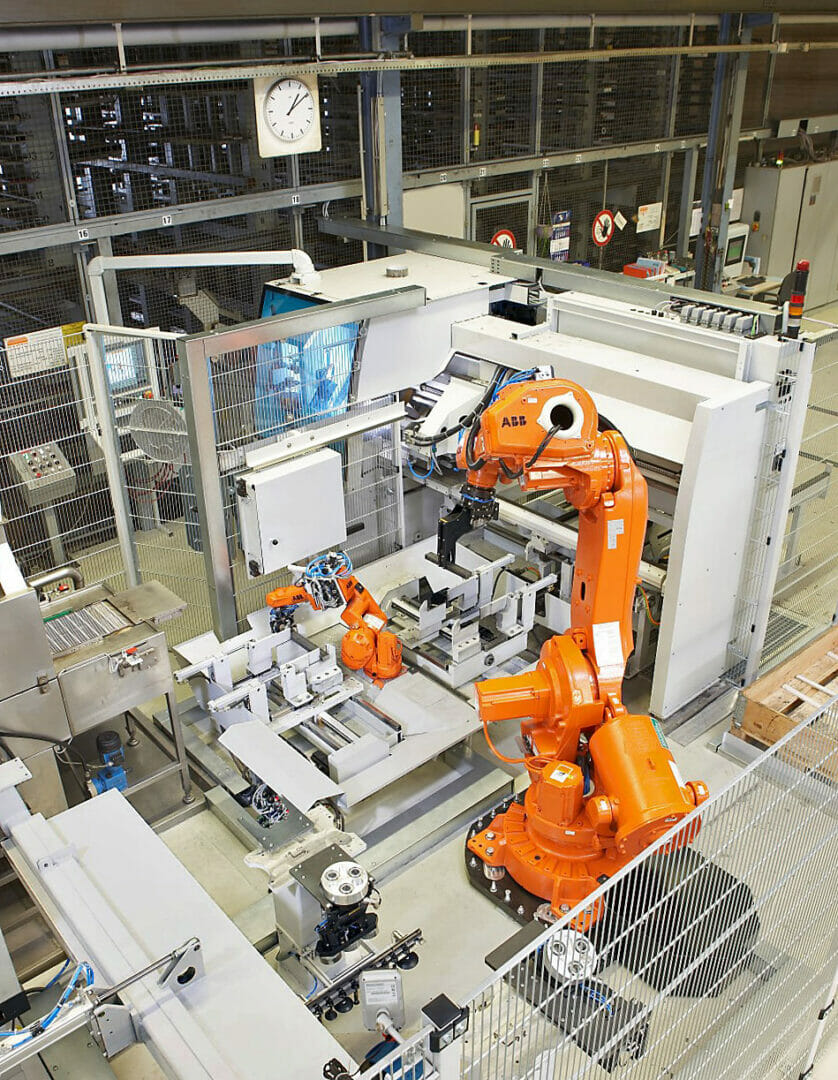Visitors attending the events held in Runcorn and St Albans, heard how 4Sight was able to deal with varying qualities of code and check for presence, legibility and location of print, rejecting any products falling below specific user-defined parameters. A short presentation was delivered by Mike Hughes, Managing Director of AutoCoding Systems followed by demonstrations of the 4Sight software conducted by AutoCoding’s Technical Director, Robin Eatch.Neil Sandhu, Market Product Manager from SICK UK explained how the global partnership between SICK AG and AutoCoding Systems had enabled the two companies to work collaboratively on the new automatic print inspection solution, 4Sight, utilising the SICK AppSpace development platform.
The 4Sight solution uses the SICK Inspector P range of cameras and, as the software resides on the camera, it can communicate directly with the coding equipment.
Mike Hughes, explained how 4Sight was the ideal solution for most print inspection applications, offering three different set-up options:
- Standalone – the SICK camera is presented with a good quality of print of the code to be inspected
- Printer-led – the SICK camera communicates directly with the printer and understands the message to be printed
- Integrated – the AutoCoding system sets up and controls the printing device and the SICK camera automatically
Mike went on to explain how 4Sight uses a concept referred to as “Inspection Depth” to determine the level of inspection required. Users can select one of five levels of inspection ranging from basic presence detection through to full OCR; although it was stressed that full OCR required considerably more processing time and it is thought unnecessary when using the 4Sight solution.
The demonstrations, which were supported by hardware supplied by OEM partners, Domino and Markem-Imaje, showed how the 4Sight software differentiated between “good” reads, “poor” reads and “bad” reads using parameters set by the user. Robin explained how users could select specific tolerances according to their own criteria and configure the system to accept print qualities that fell within these specified tolerances. The software can also identify degradation of the print quality, with users deciding what quality of “poor” prints are deemed acceptable. Once tolerances are reached, the print quality is deemed as “bad” at which stage the product is rejected.
The event concluded with a Q & A session which covered various features of the solution and how it differed from conventional vision solutions; no time consuming set-up, no teaching of fonts and what are considered good/bad images, avoidance of “nuisance” stops due to false rejection of acceptable print quality and, most significantly, the ability to have the camera inspection system automatically adjust when the printer needs to print a different message.